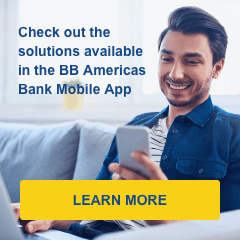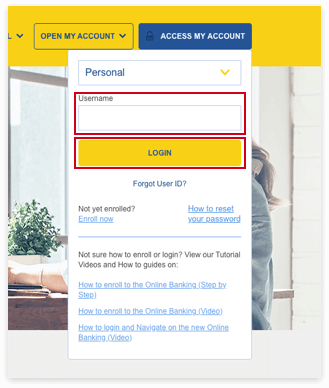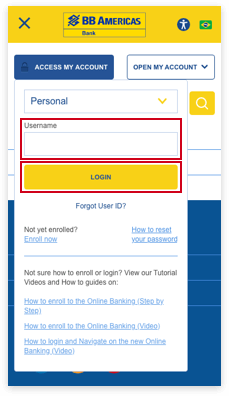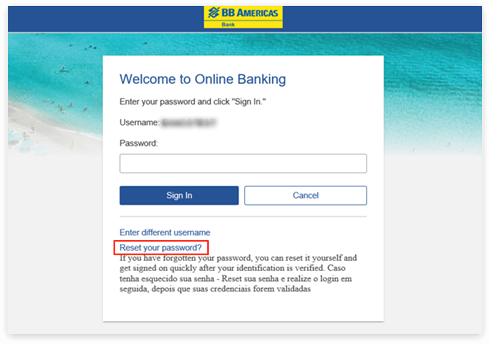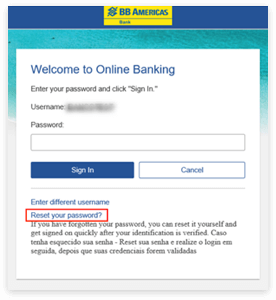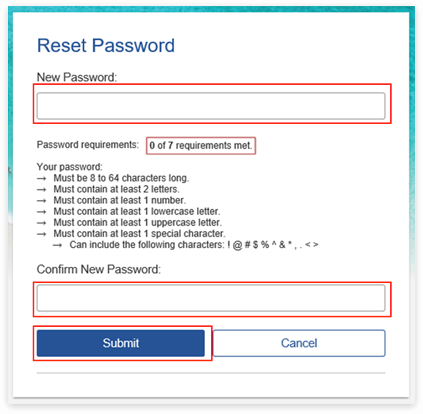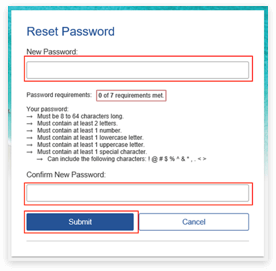Whenever you sign in to your Online Banking on a new device or browser, you’ll confirm your identity with your password plus a 5 digit verification code. There are a two ways you can receive a verification code: SMS Text or Phone Call.
Verification code validation is a two-factor authentication measure. You’ll need a Verification code to sign in to Online Banking on a new device or browser.
Receive a SMS TEXT
Choose to have a verification code sent to your registered phone number:
Receive a Phone Call:
Choose to receive a PHONE CALL from BB Americas Bank and enter the code listed on your device to proceed with sign in.
Note: We advise you to mute your phone once you receive the call, as the call is sensitive to background noise.
Keep your Phone Numbers Updated with us at all Times:
To guarantee a successful login, ensure your phone numbers are always updated.
1 – Login to your Online Banking Account. Haven’t logged in to Online Banking yet? Watch our Tutorial Video:
2. Go to “Profile Admin” and select “My Profile”;
3. Review and confirm that your registered phone number with us is correct and matches the format below:


If you can’t Login to Online Banking

Note
Verification Code Authentication may occur when:
- You are traveling outside of your previously profiled geographic region;
- You obtain a new device;
- Periodically on a random basis to ensure continued security for the user.
Input of Incorrect Verification Code:
You have up to three attempts to enter the correct Verification Code when prompted for it. At the fourth attempt, you will be locked out and required to wait 24 hours to attempt to log in again. This is an automatic lockout and the Bank does not have the authority to unlock your access.
Incorrect Password:
Your password is blocked after three attempts. If your password is blocked, you may reset it by accessing the Online Banking environment.
Sprint Users:
Sprint users not receiving a “Verification Code” on their phone, proceed to text “Allow 32858” to “9999”. This will allow you to receive texts without an issue.
T-Mobile Users:
If you are unable to receive the “Verification Code” on your phone, proceed to contact T-Mobile and request that “Short Code” be unblocked.