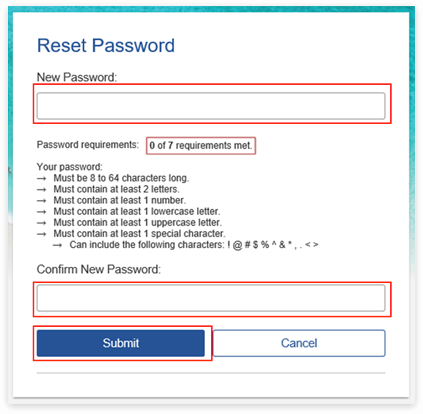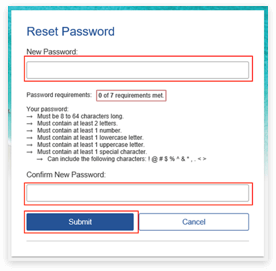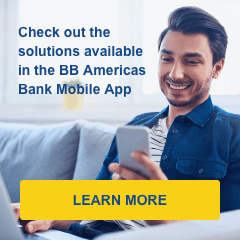The browser in use is no longer supported by us. Using another browser protects your account and provides a better and improved experience. Please update your browser or access from a supported one.


-
Open my accountFor youI’m a U.S. Citizen or
Permanent ResidentI’m not a U.S. Citizen or
a Permanent ResidentI have account in other banksVisit a branchFor your businessBusiness Account opening is available by visiting one of our local branches.
-
Select the Account
- Personal
- Business
- BB Remessa
- Credit card
- Prepaid
- Residential Mortgage
- Debit Card Activation


Frequently Asked Questions
How to reset and create a password
1. To reset your password, you will need to first, enter your Username and click on Login.
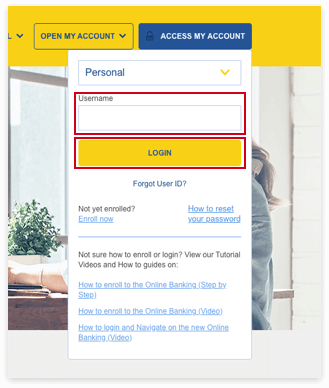
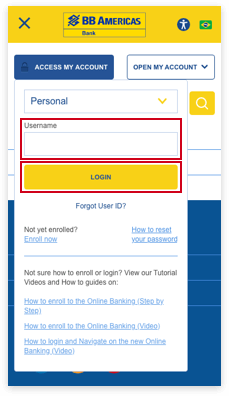
2. You will be redirected to a new page. Select Reset your password? to establish a new password.
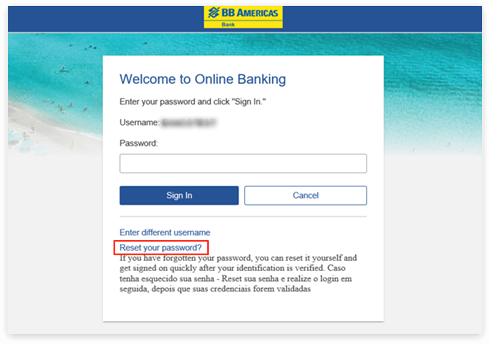
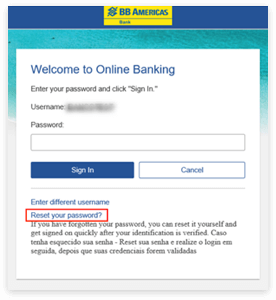
Note: Whenever you sign into your Online Banking on a new device or browser, you’ll be prompted to confirm your identity. You may be prompted to confirm your identity prior to viewing the Reset your password option. There are two ways you can receive a verification code:
SMS Text or Phone Call
(we advise you to mute your phone, the call is very sensitive to noise).
3. After your identity has been validated successfully, you are ready to establish a new password: