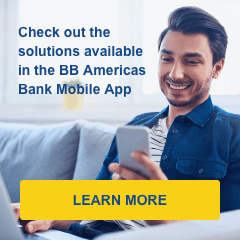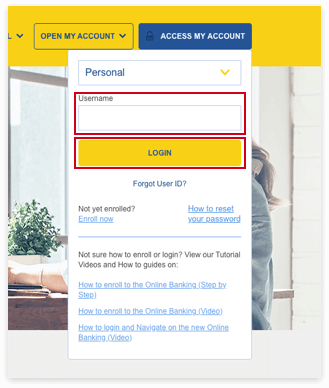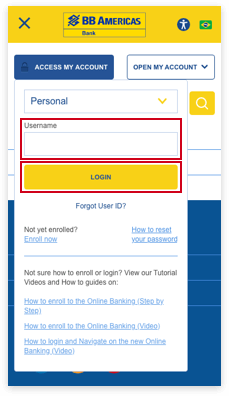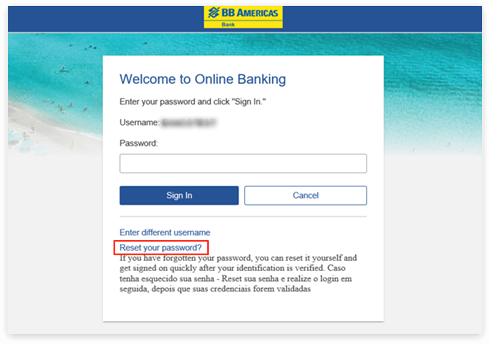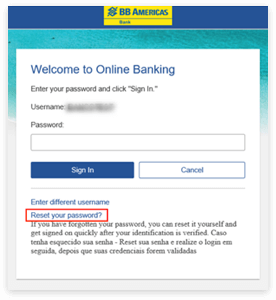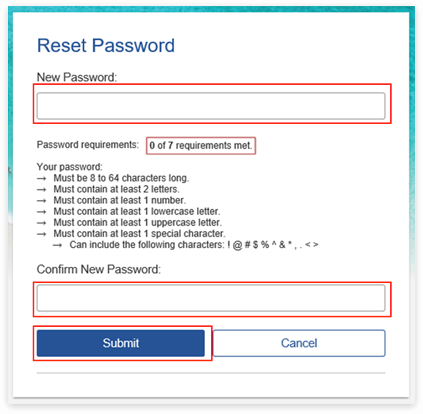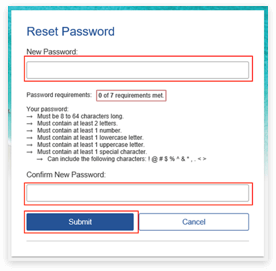Explore by topic
Wire Transfers International
Cost: US$30*
Receive money in: 1-5 business days**
Limit: None
*US$30 in person at a BBA Branch. International Wire Transfers may incur additional costs from the Intermediary Bank.
**The cut-off time to submit a same-day wire transfer request for processing is 2:00PM (Miami Time). Please note that wire transfer requests with incorrect or incomplete information will not be processed and a new request will need to be initiated. You are liable for all wire transfer requests performed through the Online Banking, using your login credentials.
1. Access our website. Login to your Online Banking.

2. Under the menu option Money Movement, choose Wire Transfer.

3. Fill in the available fields following the instructions below. Click Continue.

4. Receiving Domestic (U.S) Bank Information: This is the information regarding the intermediary bank, it will be prefilled. In the Bank to Bank Information you must enter the Purpose of Wire, otherwise, the bank will not process the request.

5. Recipient Information: This information is pertaining to the beneficiary of the transfer (person or company). Fill in the following information:
a. Account Number/IBAN: Enter the beneficiary’s account number or IBAN (International Bank Account Number)
b. Recipient Name: Inform the beneficiary’s account name
c. Address: Enter the beneficiary’s address
d. City, Country: Enter the beneficary’s city and country information
e. Additional Info for Recipient (Optional): You can enter any additional information

6. Recipient’s Foreign Bank Information is the Beneficiary’s Bank.
a. Bank ID Type: Choose BIC/Swift
b. Bank ID: Enter the corresponding BIC/Swift number for the recipient’s foreign Bank
c. Bank Name: Enter the name of the recipient’s foreign bank
d. Bank Address: Enter the recipient’s foreign bank address
e. Bank City, Country: Enter the city and country information for the beneficiary’s foreign bank

7. Originator Information is automatically prefilled to show the debit account information. Select Continue to review and submit the wire transfer request.

8. Review the information submitted for the wire transfer and select Submit Transfer to complete your wire transfer request.

9. The confirmation of the wire transfer request will display.
*A receipt confirming the wire transfer request is sent from alerts@bbamericas.com

10. To monitor the status of your request, from the Wire Transfer sub-menu, select the Scheduled option.

11. The status of your wire transfer will be displayed under the Status column.