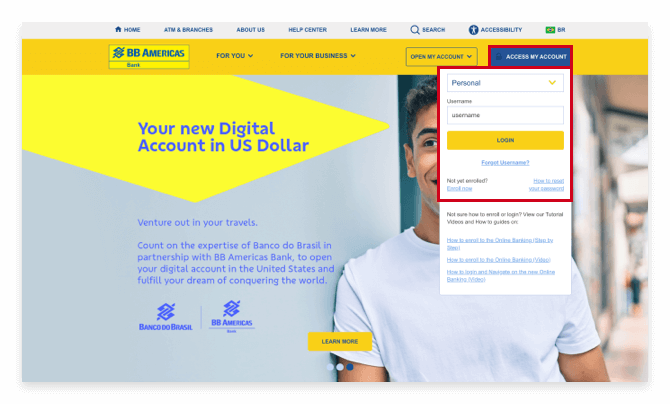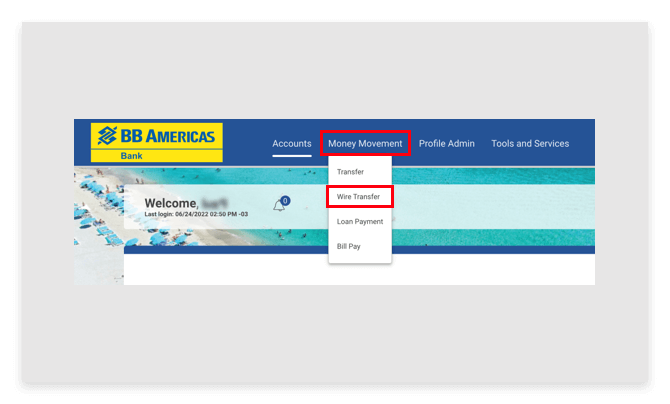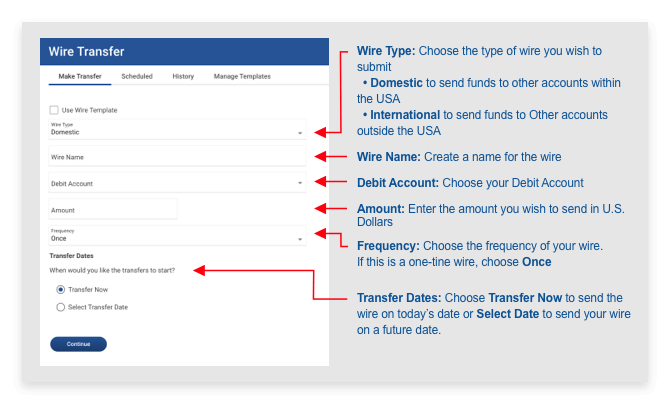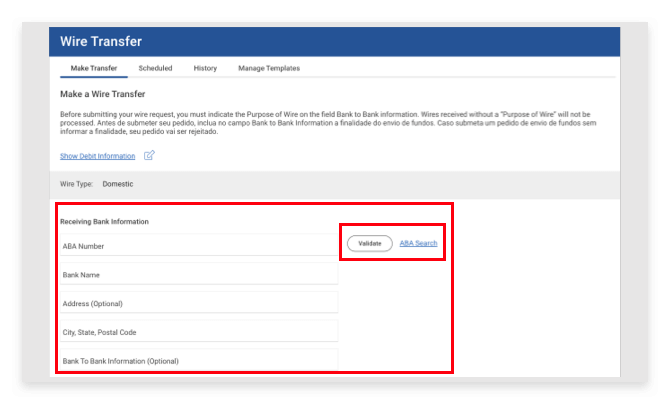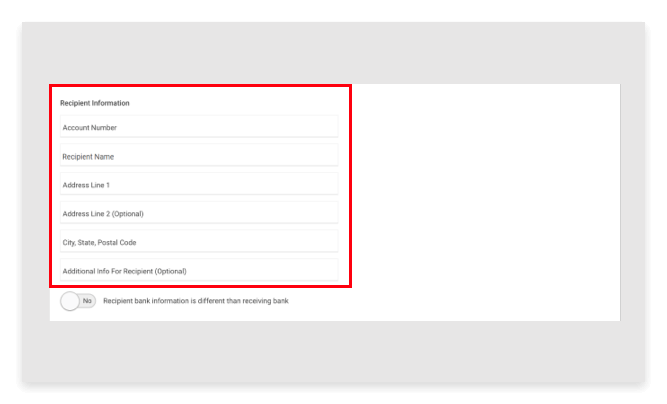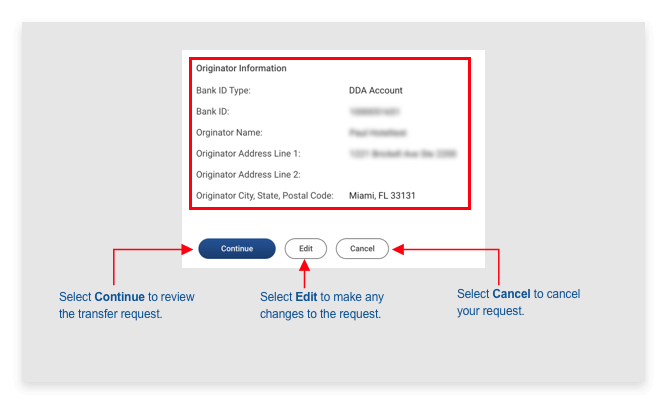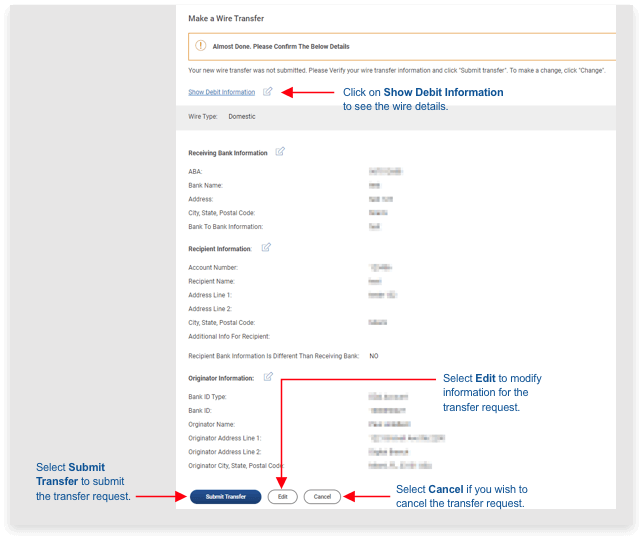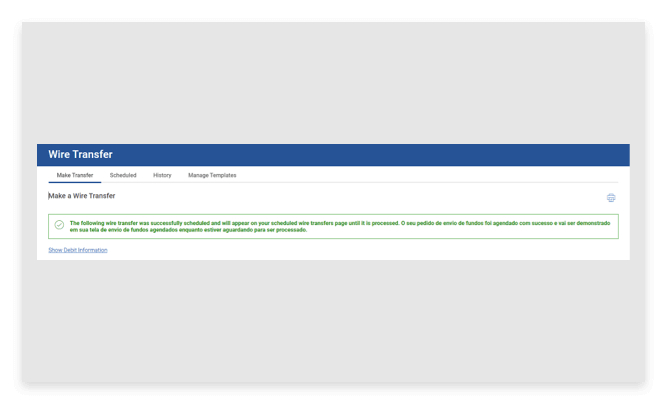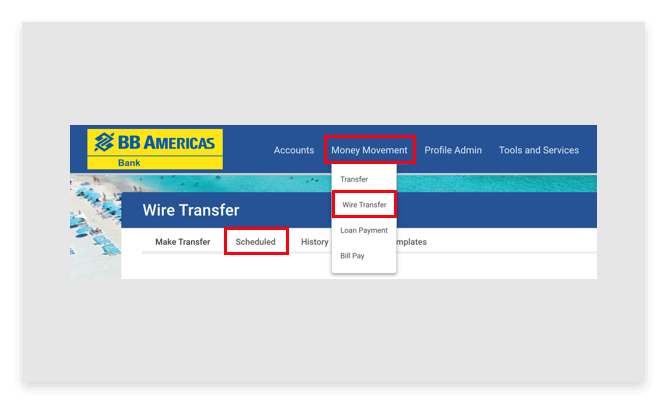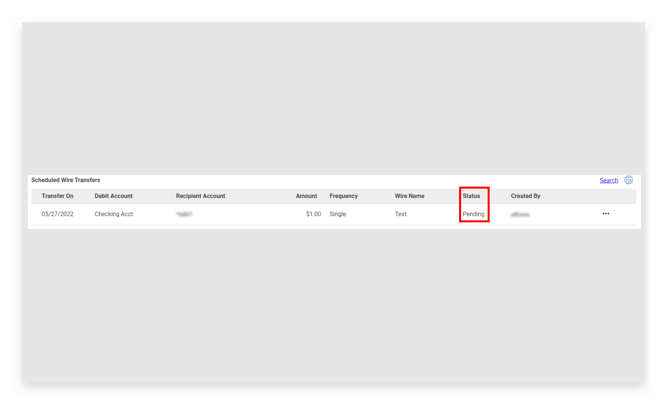- Home
- ATM & Branches
- About Us
- Help Center
- Learn More
-
- Accessibility
-
-
br



Learn How
Explore por tópico
Wire Transfers Domestic
Cost: US$25*
Receive money in: Up to 24 hours**
Limit: None
*US$30 in person at a BBA Branch.
**The cut-off time to submit a same-day wire transfer request for processing is 2:00PM (Miami Time). Please note that wire transfer requests with incorrect or incomplete information will not be processed and a new request will need to be initiated. You are liable for all wire transfer requests performed through the Online Banking using your login credentials.