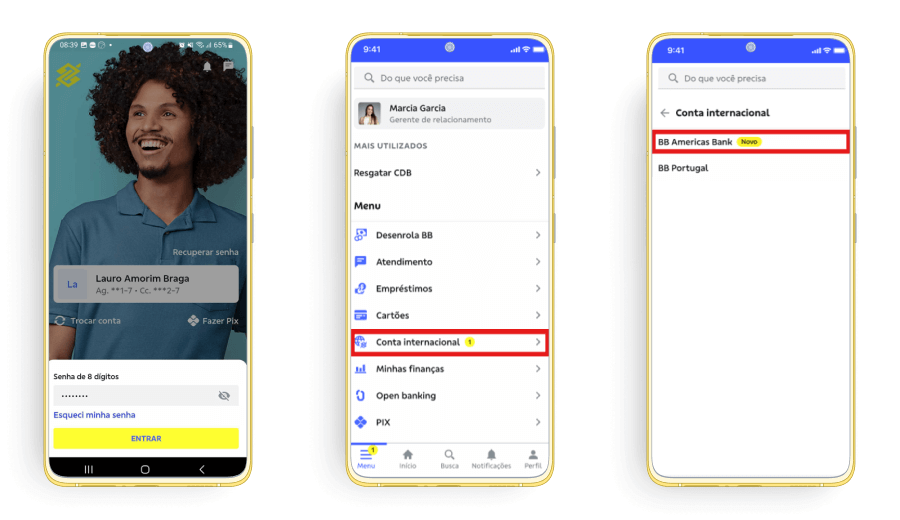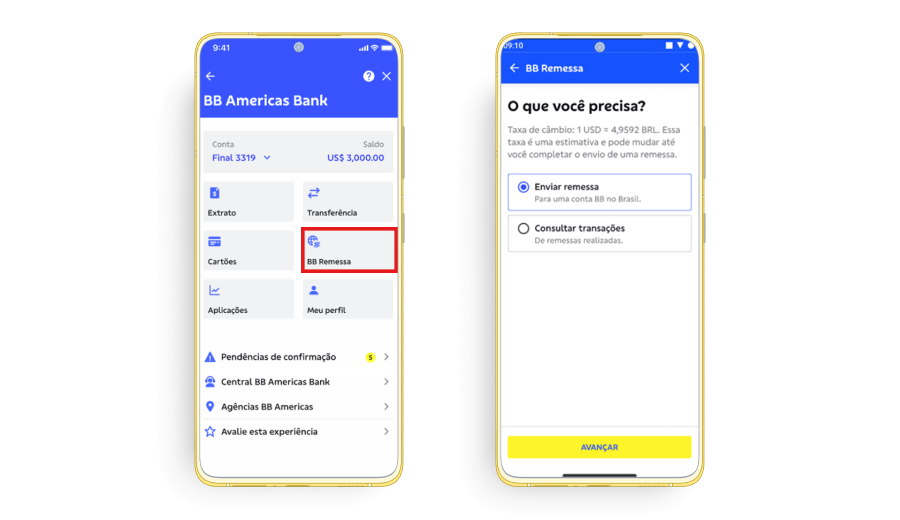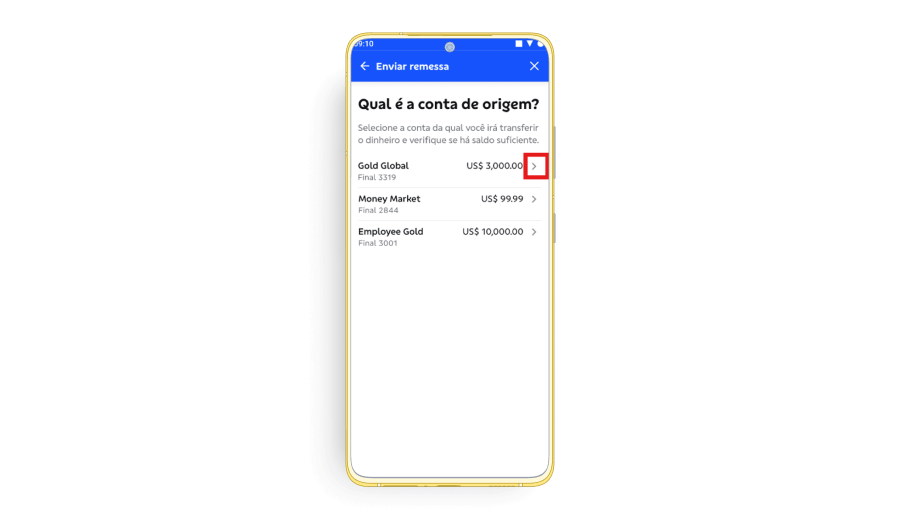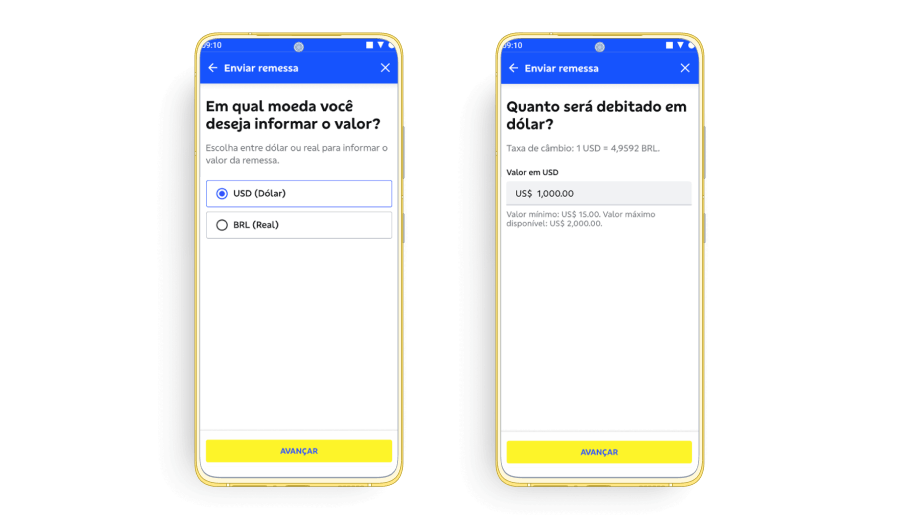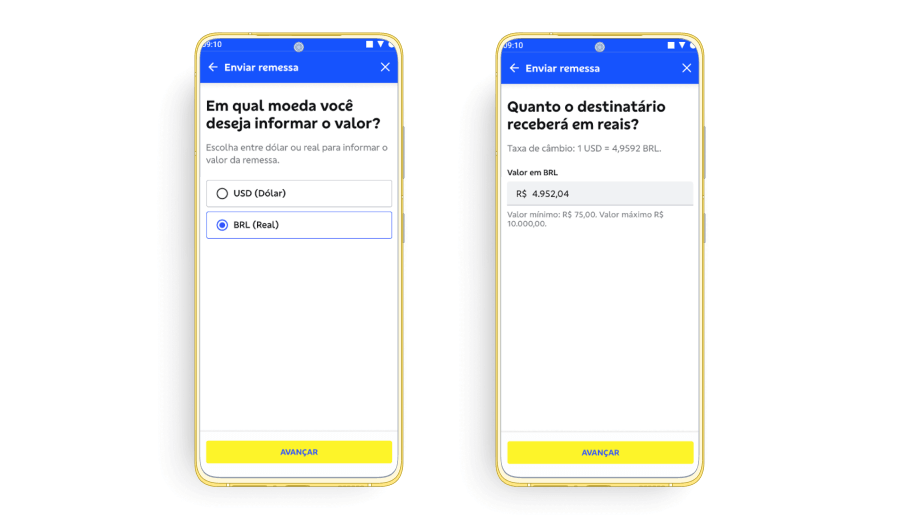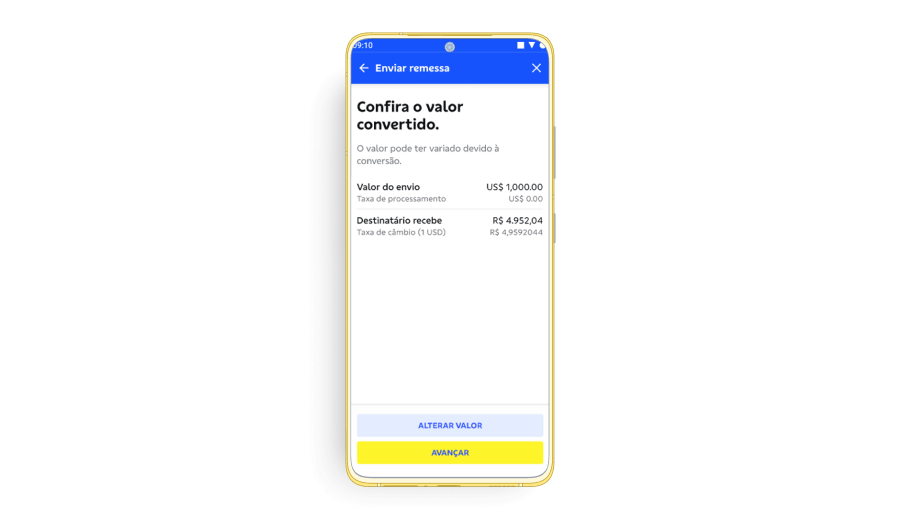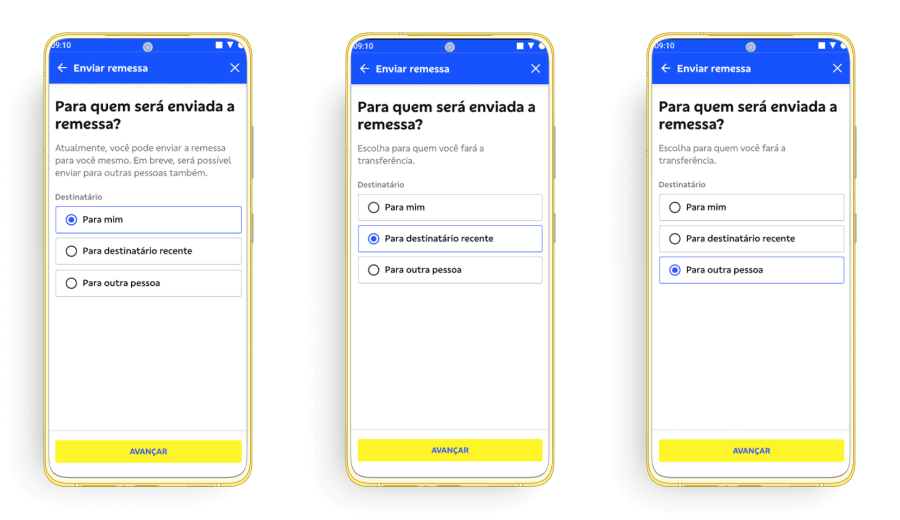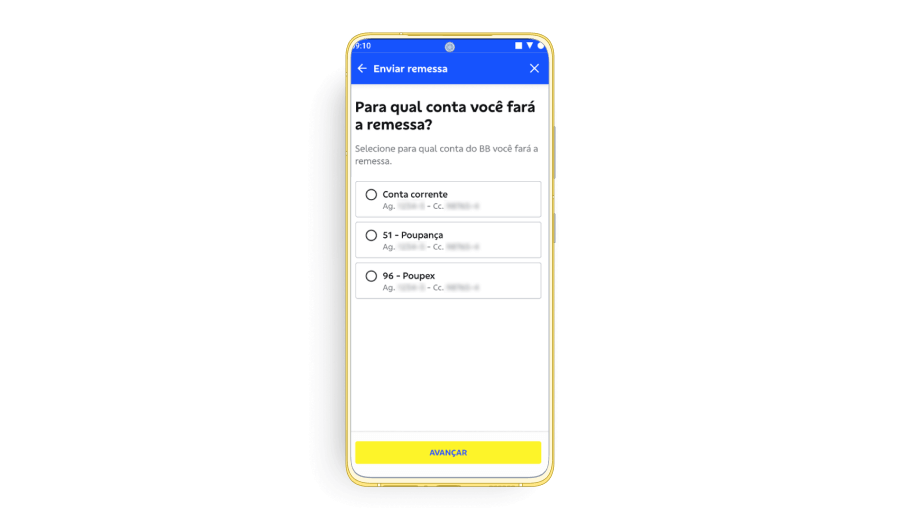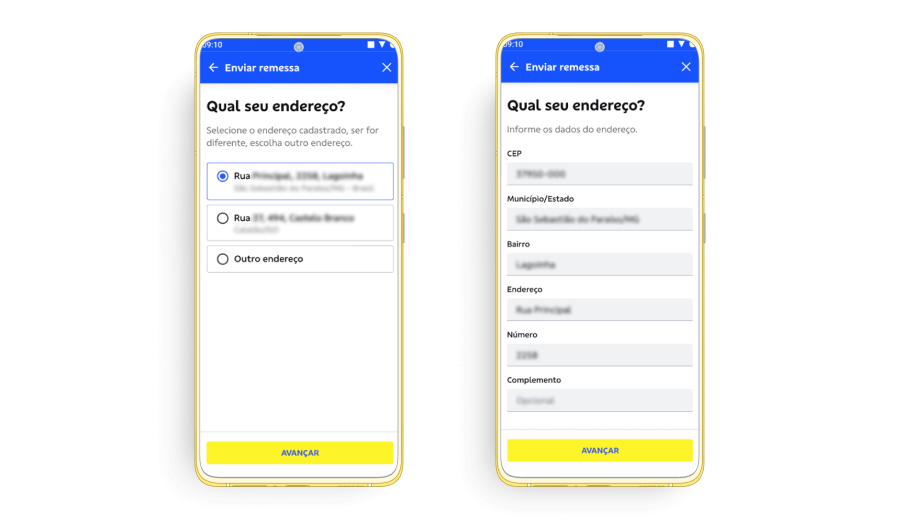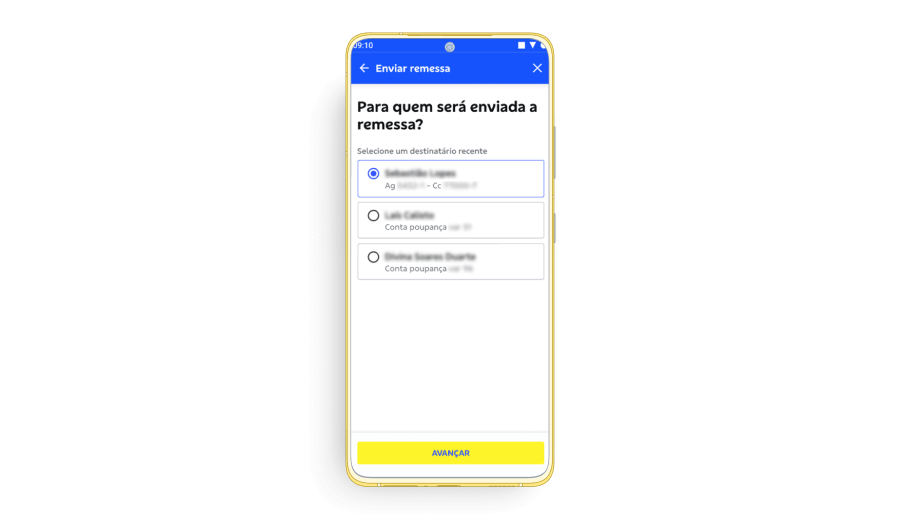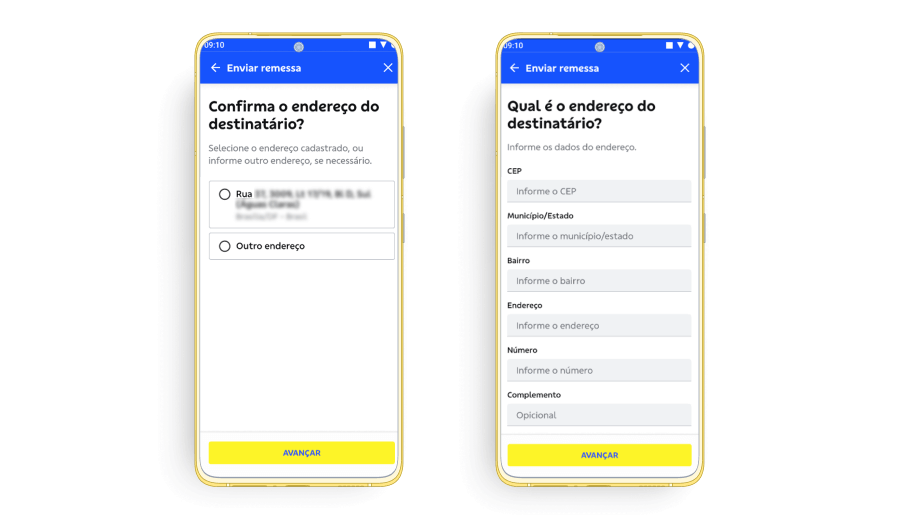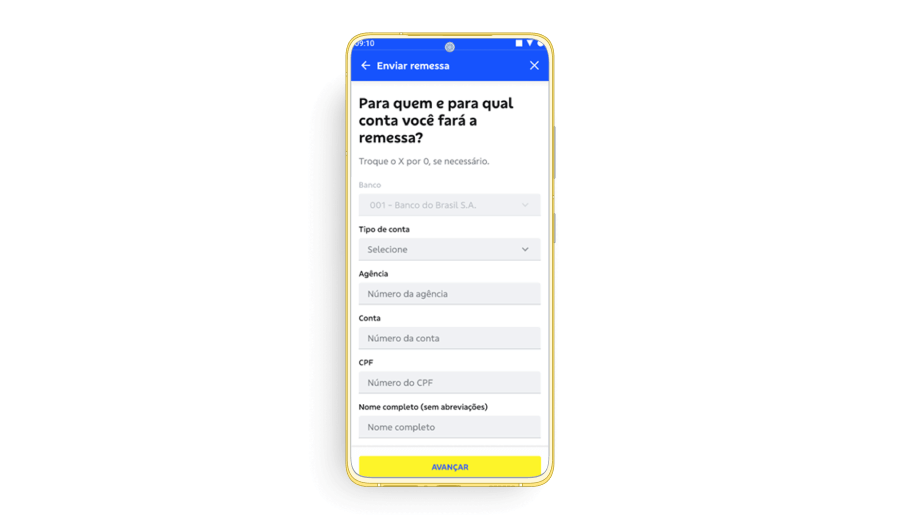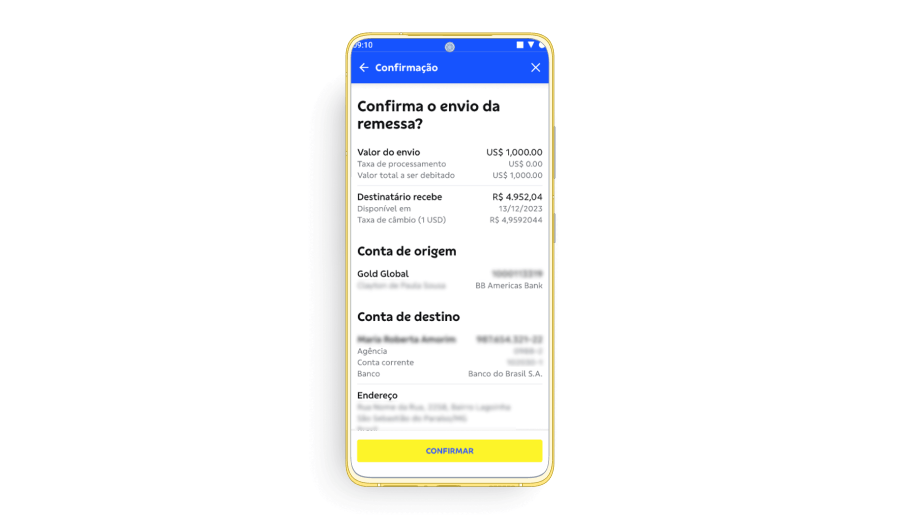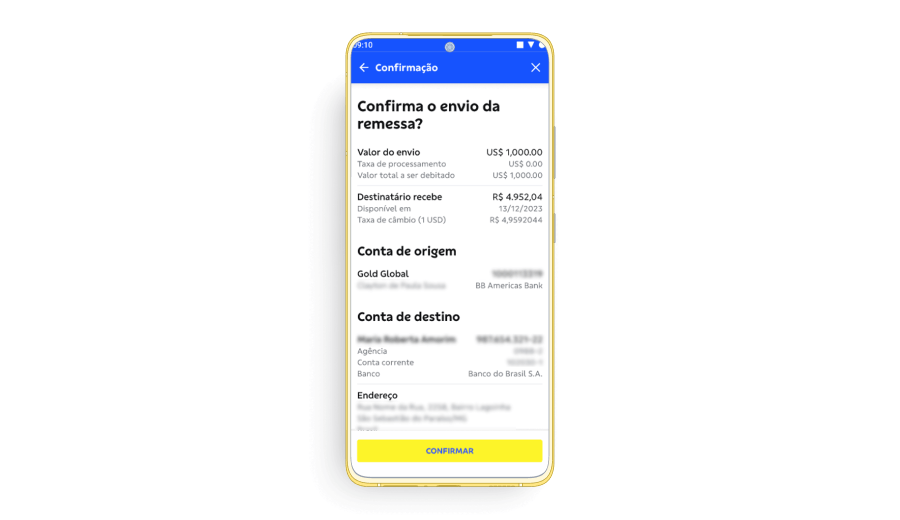- Home
- ATM & Branches
- About Us
- Help Center
- Learn More
-
- Accessibility
-
-
br



Learn How
Explore por tópico
How to Send BB Remessa in the BB S.A. App
a. to yourself
b. to a recent recipient
c. to another person