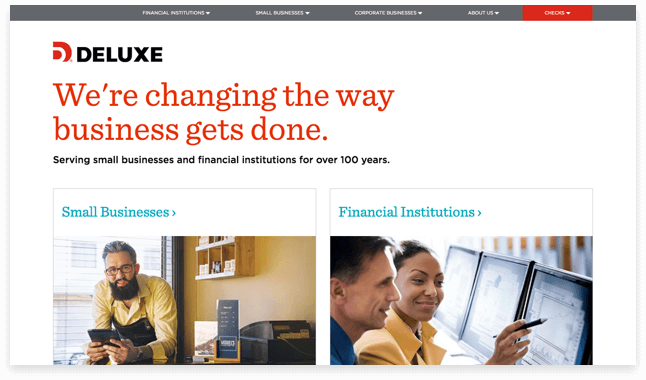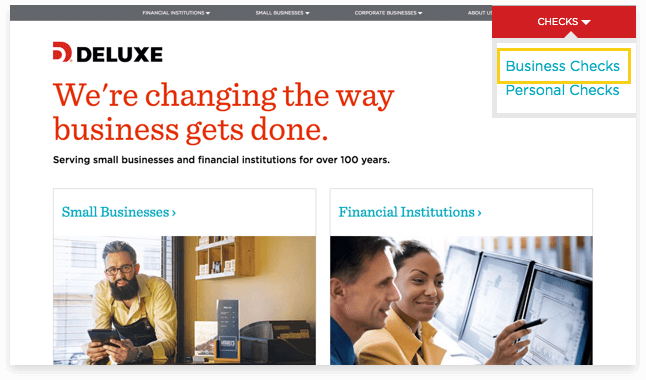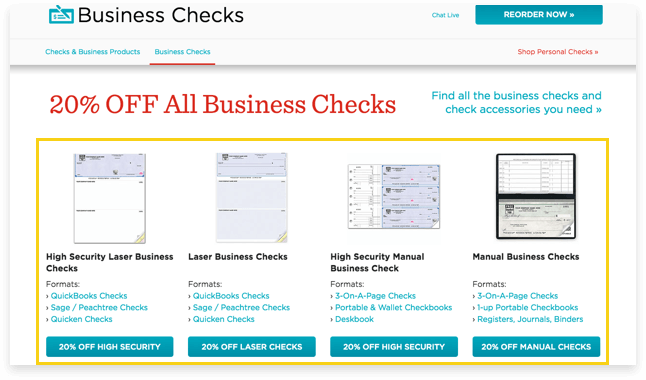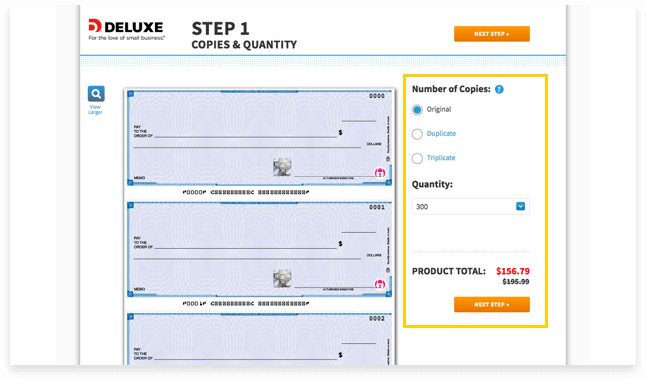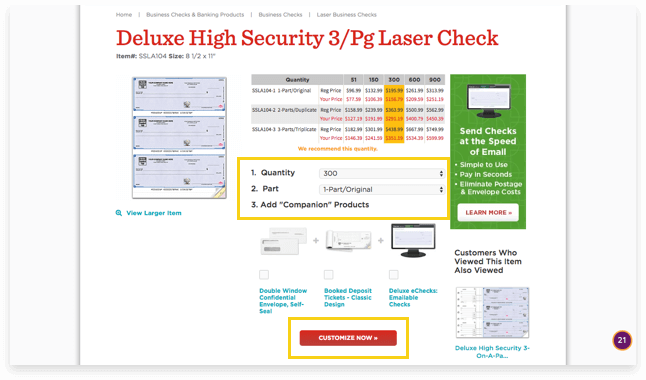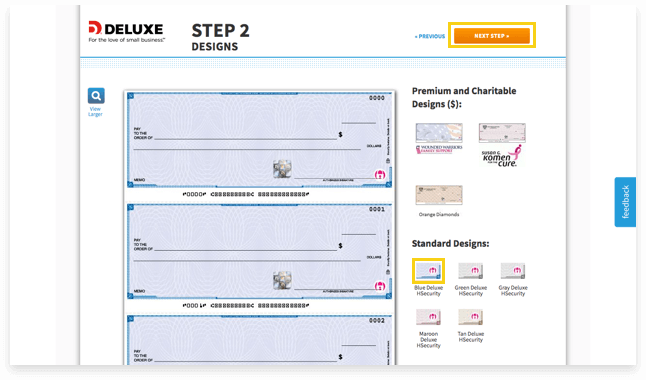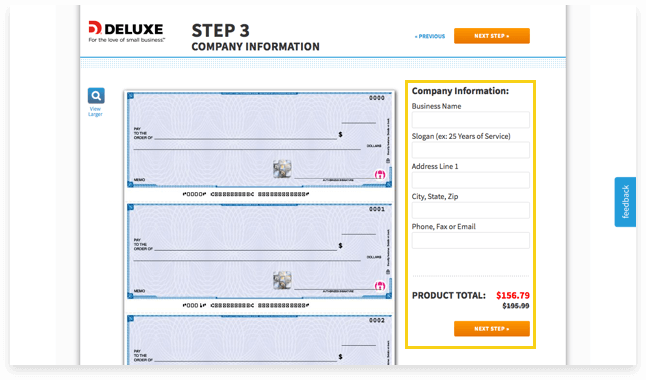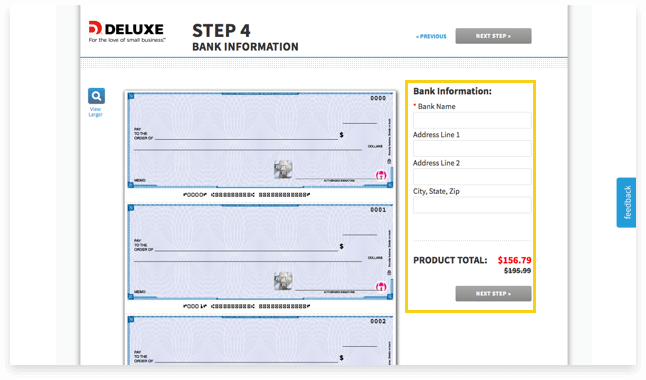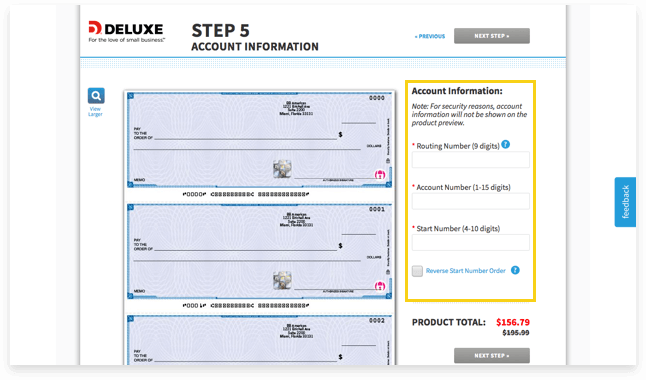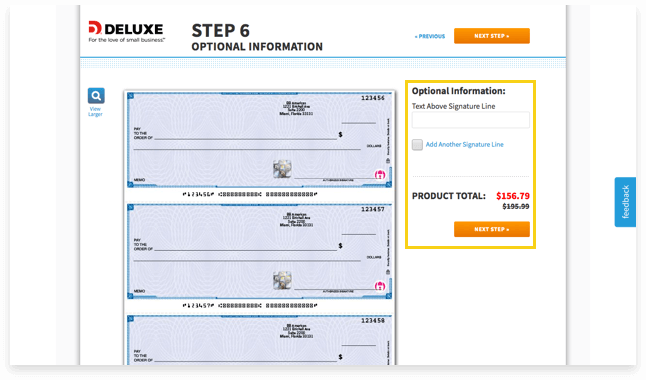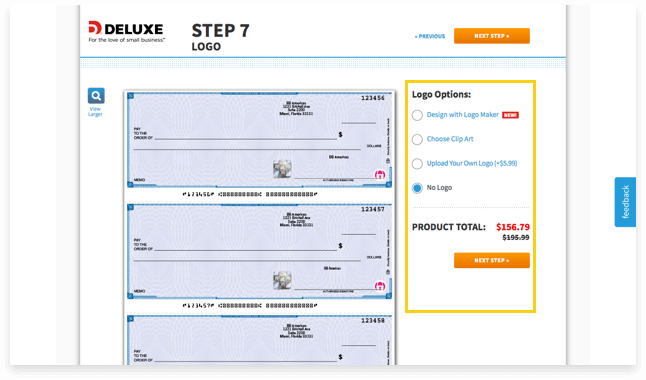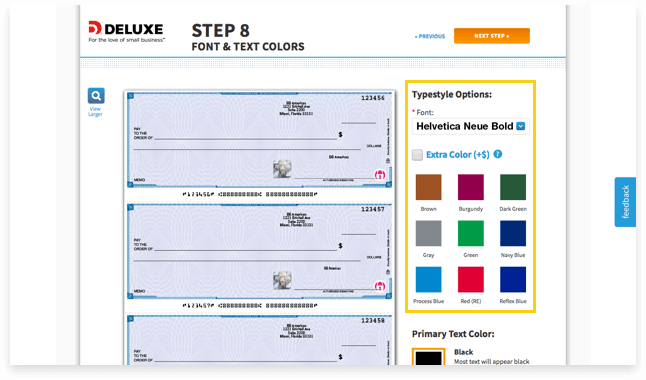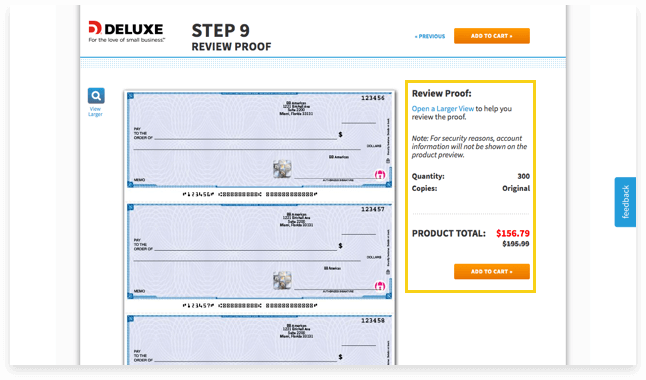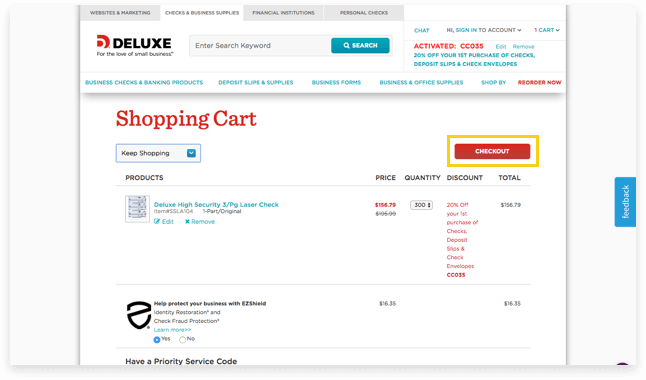- Home
- ATM & Branches
- About Us
- Help Center
- Learn More
-
- Accessibility
-
-
br



Learn How
Explore por tópico
How to order Business Checks
Account holders may order their first checkbook by:
- Visiting one of our branches;
- Calling our Customer Support Center:
+1-855-377-2555
(USA)4003-1448
(Brazil – major cities)0800-881-1448
(Brazil – major cities)+1-305-350-1100
(other countries)
Or