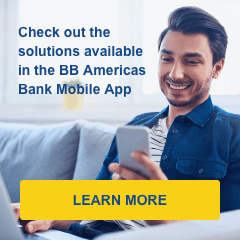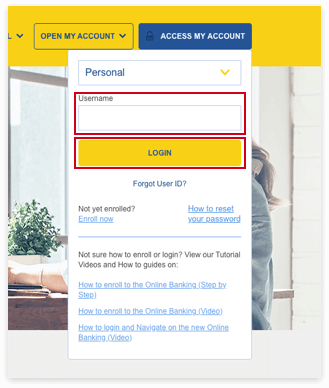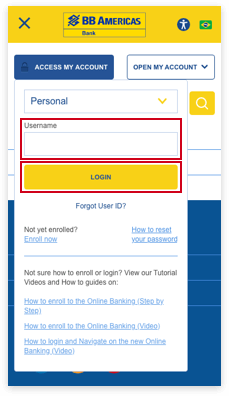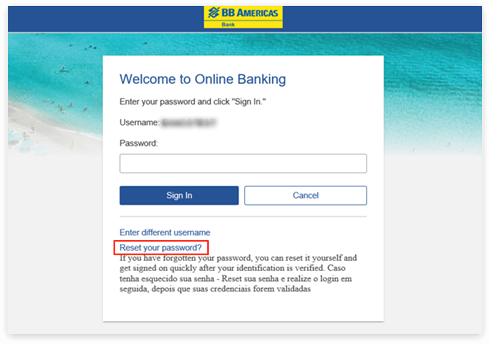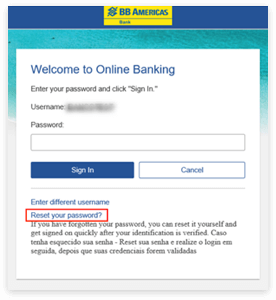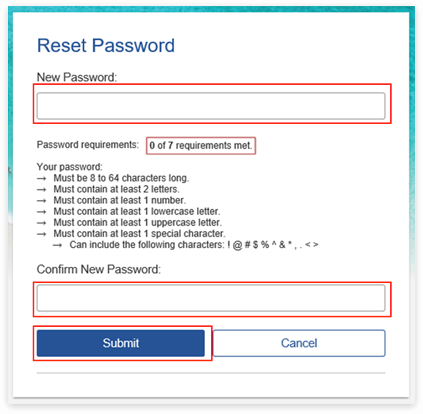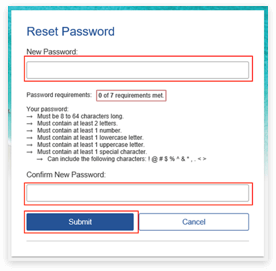Explore by topic
How to Enroll in Bill Pay
Pay and manage your bills with just a few clicks, by using the BB Americas free online bill payment solution.
You can receive due date reminders, view completed or pending payments, pay vendors and/or companies using our searchable database.
Some restrictions may apply. Bill Pay service is only available to clients who have a U.S. address listed on the account. Bill Pay may only be used for payments made to consumers and/or businesses located in the U.S..
To get started, login to your online account and follow the instructions below:
1 – Under Money Movement on the main menu bar, select Bill Pay.

2 – Read the information provided and click Enroll to register.

3 – Enrollment successful. You may begin to make payments by adding a payee.