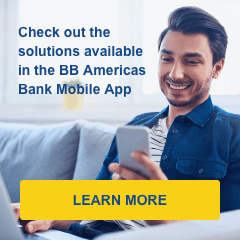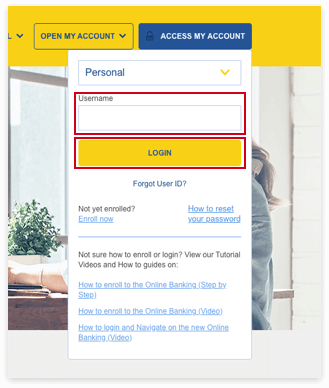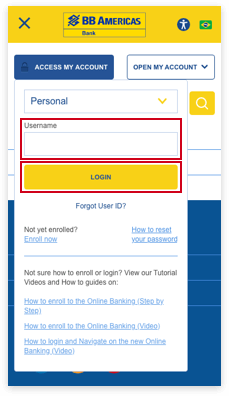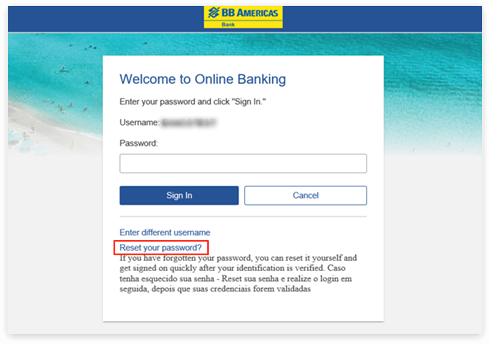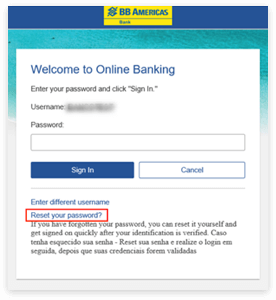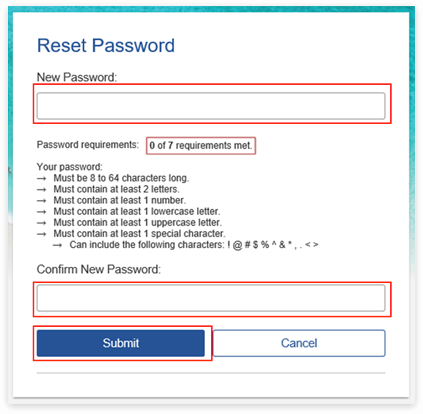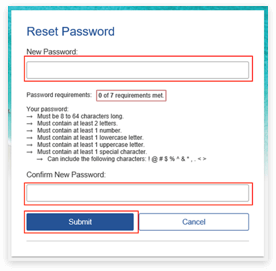Deposit checks remotely with our Mobile App
Deposit checks on the go with your smartphone. No more visits to the ATM or a branch. BB Americas mobile app makes it easy and convenient from your phone.
- Open our mobile app and log in to your BB Americas online banking account.
- On the menu option, select “Deposit”
- Take a picture of your check; when ready to make deposit, click “Deposit” button.
e-Statements
Receive your Business’ monthly statements easily and conveniently by email. Keep them organized, safely stored and accessible at any time you wish.
Debit Card
Make purchases online and in stores, with your BB Americas Bank Debit Card, wherever Visa is accepted. Plus, enjoy access to our powered network of ATM’s through Allpoint, Plus, Presto and Star Network allowing cash withdrawals in the US and in foreign countries where Visa is accepted. Debit cards are available for personal and business checking accounts. To learn more about daily Point of Sale (POS), ATM Withdrawal Limits and Foreign Transaction fee with your BB Americas Bank debit card, please refer to our FAQ or to the Terms & Conditions of your account.
Locate an ATM near you.
Update of Personal Information
Keep your contact information updated at all times and stay up to date with BB Americas Bank.
Changing your e-mail address and US phone number to ensure fast communication and safe keeping of your account is easy, fast and secure. Simply login to your online account.
For email address update:
- Select “Administration” from the main menu bar;
- Scroll down to the “Self-Administration” and click “Manage contact preferences”;
- Press on “Change this address”;
- Enter and confirm the email address;
- Select “Save changes” to complete the update.
For phone number update:
- Select “Administration” from the main menu bar;
- Scroll down to the “Self-Administration” and click “Manage contact preferences”;
- Press “Change”;
- Select the label and country/region from the drop down and insert the telephone number;
- Select “Save changes” to complete the update.
Check Images
Look up your check history online without having to wait for your monthly statement. You can print or save your images on your computer or laptop. Keep your business finances monitored and organized at your convenience.
*Does not require special enrollment.
Check Orders
Need to reorder checks? We have different options available to fit your Business’ needs. Placing an order is easy.
Please have the following information ready:
- Full legal name
- Reachable phone number
- Financial institution name and 9-digit routing/transit number (as printed on the bottom left of checks)
- Business account number (as printed on the bottom of the check)
- Business name and address to be printed on checks
- Shipping address (if different from address printed on checks)
If you want to learn more on how to order checks, click here.
Log In
Wire Transfers
Your business can transfer funds to domestic and international banks through our Online Banking. Our convenient service allows you to sit back and relax wherever you are, knowing that your transfer will be sent securely and quickly. You can also utilize this service to send money between your Personal and Business accounts at anytime.
To get started, Login to your bank Account.
Refer to the Schedule of Fees for related fees.
Balance Inquiries & Alerts
Managing cash flow is time consuming… but it doesn’t have to be!
Inquiring about your balance has never been easier. You may monitor your balances and keep track of your transactions at all times with our Alerts service.
You can choose the alert you wish to receive: Whether it’s to inform you about low account balances to avoid overdraft fees, remind you of an upcoming bill or let you know a direct deposit has been made to the account.
Want to start viewing your balances online? Login
Mobile Banking
Control your business banking from anywhere at any time. Do more!
BB Americas Bank’ Business Mobile app allows you to:
- View account balances and transactions;
- Deposit checks easily and remotely at any time;
- Transfer funds between your BB Americas Bank accounts;
- Transfer funds to other people through our ACH Transfer;
- Pay Bills;
- Approve and reject transfers.
Safe & Secure
Manage your finances easily and securely, with encryption technology.
Get Started
Visit your App Store or Google play, download the “BB Americas Bank Business” app and begin using.
Online Banking
BB Americas Bank has the tools to help your business grow. Securely manage your account online with easy access to information and transactions anytime, anywhere.
Online Bill Pay
Stay up to date with all your businesses payments by taking advantage of BB Americas Bank free online payment tool. You can receive due date reminders, view completed or pending payments, pay vendors and/or companies using our searchable data base or if needed, use our overnight check service* for last minute payments.
To get started, Login to your bank Account.
*Refer to the Schedule of Fees for related fees.
Access to fee-free ATMs nationwide
BB Americas Bank is affiliated with some of the largest ATM Networks in the US. Find an ATM or Branch from anywhere your day takes you. It is the easiest way to connect with our ATM network on the go. Find your closest ATM or Branch here.