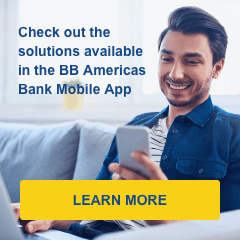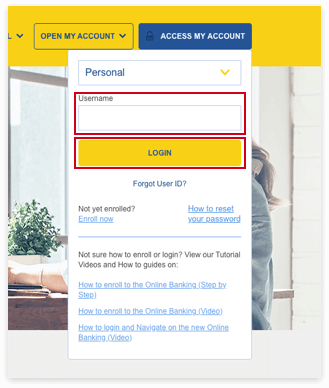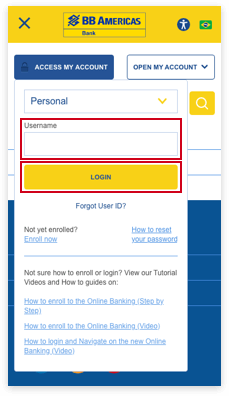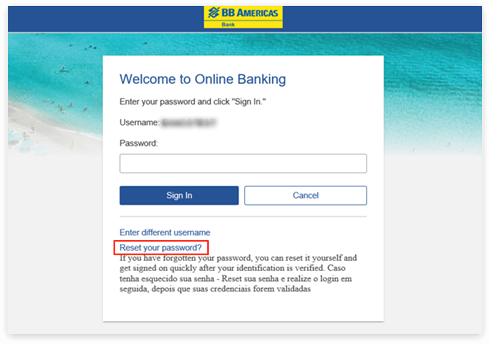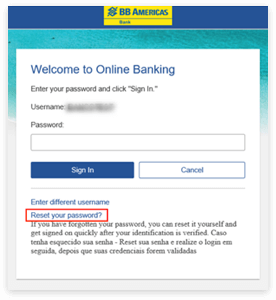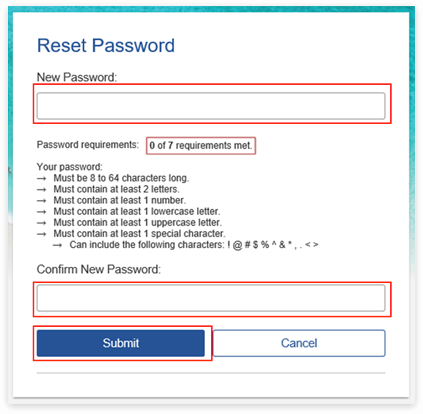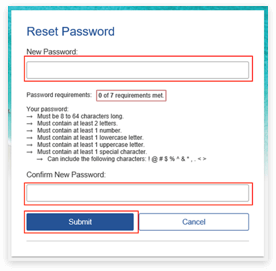Explore by topic
How To Navigate uChoose Rewards
1. To redeem points and view rewards, access the BB Americas Bank uChoose website and log in using your login credentials.

Redeem Points
2. On the main page, at the top of the screen, click Redeem Points. A drop-down menu will appear with options to select and redeem points through:
a. Cash Back
b. Travel
c. Merchandise
d. Gift Cards
e. Activities
f. Event Tickets

a. Cash Back
3. From the Redeem Points menu, click Cash Back.

4. Adjust the number of points you would like to redeem (in increments of 2,500 points) using the + and – buttons. Click Redeem to receive a cash back deposit.

b. Travel
5. From the Redeem Points menu, click Travel.

6. Search for flights, hotels, car rentals, activities and cruises that can be redeemed with points.

c. Merchandise
7. From the Redeem Points menu, click Merchandise.

8. Select Browse Categories or use the Search bar to find Merchandise to redeem with points.

d. Gift Cards
9. From the Redeem Points menu, click Gift Cards.

10. Select Browse Categories or use the Search bar to find gift cards to redeem with points.

e. Activities
11. From the Redeem Points menu, click Activities.

12. Search activities by city and date range. Click Search Activities to find activities that can be redeemed with points.

f. Event Tickets
13. From the Redeem Points menu, click Event Tickets.

14. Search for events by performer, event name, venue or location in the search bar, or search by category.

My Rewards
15. On the main page, click on My Rewards to view your point summary report.

16. To view your account activity, select the Account, Month and click Earnings/Redemption to display the activities for a specific month.